Rename Refactoring
Now that we have support for scope-based reference resolution, let's add support for rename refactoring. This will allow users to rename a symbol and have all references to that symbol updated automatically.
Supporting Rename
The IDE supports rename refactoring for elements that implement the PsiNamedElement interface by calling their setName method. This method should create a new identifier element with the new name, and replace the existing identifier element with the new one.
Creating a new identifier element is not straightforward, as it requires creating a new PsiElement instance backed by a new ASTNode. We'll need to create a dummy PsiFile from a text fragment that contains the new identifier, let the IDE parse the file, and extract the identifier element from the resulting PsiFile.
Let's create a NimElementFactory class that will help us create new elements. We'll add a pair of createIdentDecl and createIdentRef methods to create new identifier declarations and references, respectively. We will use the former in the setName method of our IdentDecl element, and the latter in the handleElementRename method of our IdentReference element.
// src/main/kotlin/khaledh/nimjet/psi/NimElementFactory.kt
...
class NimElementFactory {
companion object {
private fun createFile(project: Project, text: String): NimFile {
return PsiFileFactory
.getInstance(project)
.createFileFromText("dummy.nim", NimFileType, text) as NimFile
}
fun createIdentDecl(project: Project, name: String): IdentDecl {
val file = createFile(project, "let $name = \"\"")
return PsiTreeUtil.findChildOfType(file, IdentDecl::class.java)
?: throw IncorrectOperationException("Failed to create new IdentDecl element")
}
fun createIdentRef(project: Project, name: String): IdentRef {
val file = createFile(project, "$name dummy")
return PsiTreeUtil.findChildOfType(file, IdentRef::class.java)
?: throw IncorrectOperationException("Failed to create new IdentRef element")
}
}
}
The createFile method creates a new NimFile instance from a text fragment. The createIdentDecl method uses this method to create a new file containing the fragment let $name = "", where $name is the new identifier name. This creates a new identifier declaration element with the specified name. We then extract the IdentDecl element from the file and return it.
The createIdentRef method is similar, but it creates a file containing the fragment $name dummy, where $name is the new identifier name. This creates a new identifier reference element, which we extract and return.
Now, let's use the createIdentDecl method in the IdentDeclMixin class to implement the setName method.
// src/main/kotlin/khaledh/nimjet/psi/impl/IdentDeclMixin.kt
...
abstract class IdentDeclMixin(node: ASTNode) : ASTWrapperPsiElement(node), IdentDecl {
...
override fun setName(name: String): PsiElement {
val newIdentDecl = NimElementFactory.createIdentDecl(project, name)
ident.replace(newIdentDecl.ident)
return this
}
...
}
After we create the new IdentDecl element, we replace the existing identifier token (the ident property) with the new ident token from the new declaration. This updates the identifier name in the declaration.
Now, let's implement the handleElementRename method in the IdentReferenceMixin class to rename references to the identifier.
// src/main/kotlin/khaledh/nimjet/psi/IdentReference.kt
...
class IdentReference(element: IdentRef, textRange: TextRange)
: PsiReferenceBase<IdentRef>(element, textRange) {
...
override fun handleElementRename(newElementName: String): PsiElement {
val newIdentRef = NimElementFactory.createIdentRef(myElement.project, newElementName)
myElement.ident.replace(newIdentRef.ident)
return myElement
}
...
}
This time we create a new IdentRef element using the createIdentRef method and replace the existing identifier token with the new one. Notice that IdentReference is a PsiReference object, not the IdentRef element itself. We use the myElement property to access the IdentRef element.
This should be enough to support rename refactoring. Let's try it out by putting the cursor on the inner declaration of the msg variable and pressing Shift + F6 to rename it. We can also right-click on the declaration and select Refactor -> Rename... from the context menu.
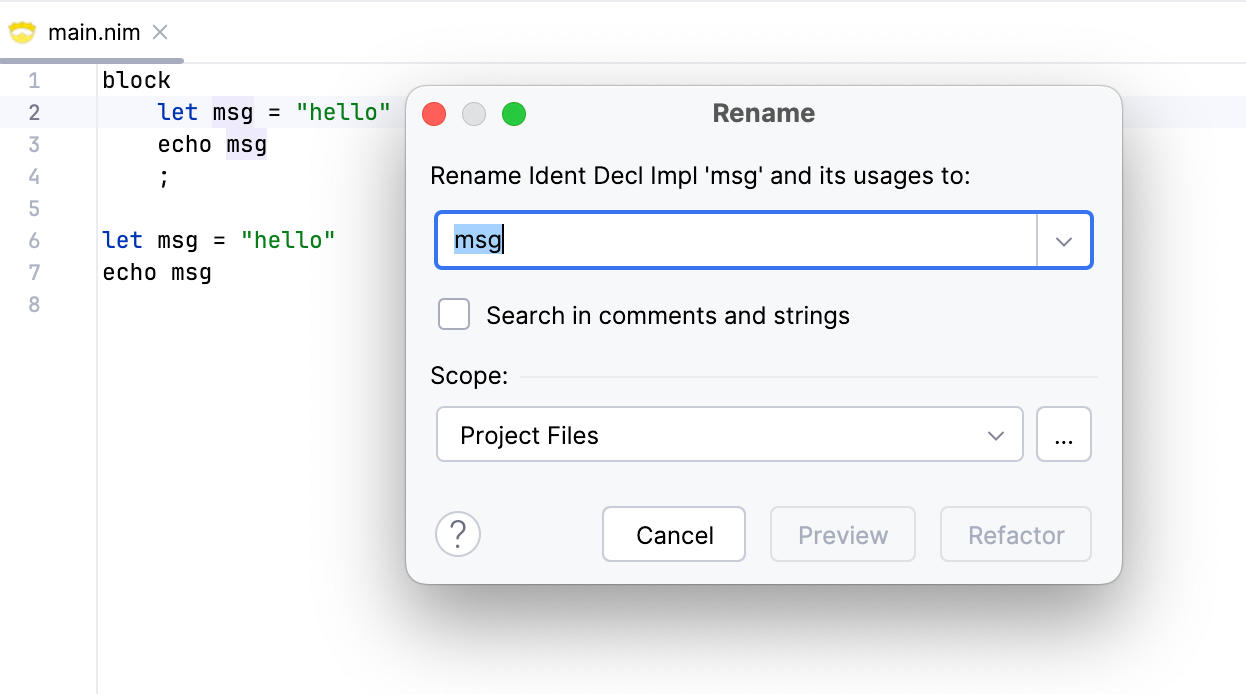
The IDE shows a dialog where we can enter the new name. We enter innerMsg and press Enter. The IDE updates the declaration and all references to the variable.
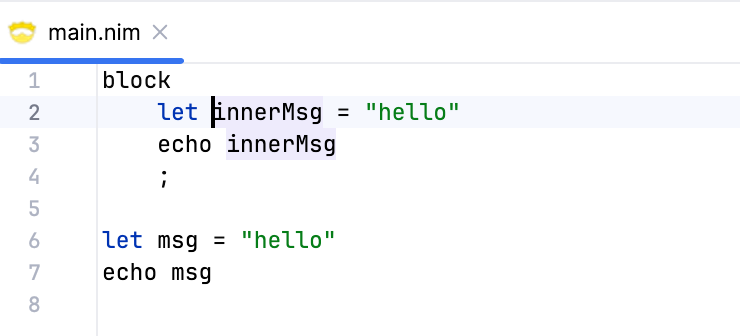
Great! Both the inner declaration and the reference to the variable have been updated.
In-place Rename
The IDE also supports in-place rename refactoring, where we can rename an identifier directly in the editor, instead of using the dialog. This feature relies on registering a class that extends RefactoringSupportProvider and registering it in the plugin.xml. This class enables many refactoring features (e.g. rename, introduce variable, extract method, etc.), but we'll focus only on the rename refactoring for now.
Let's create a NimRefactoringSupportProvider class and override the isInplaceRenameAvailable method to enable in-place rename refactoring.
// src/main/kotlin/khaledh/nimjet/refactoring/NimRefactoringSupportProvider.kt
...
class NimRefactoringSupportProvider : RefactoringSupportProvider() {
override fun isInplaceRenameAvailable(element: PsiElement, context: PsiElement?): Boolean {
return element.useScope is LocalSearchScope
}
}
The IDE has two handlers for in-place rename refactoring: local and global.
- The local one is
VariableInplaceRenameHandler, and it requires the element to have aLocalSearchScopeuse scope. Local search scope is typically associated with local variables (which include variables at the file scope that are not exported), and function parameters. This handler passes the element to ourisInplaceRenameAvailablemethod to determine if in-place rename is available for that element. - The global one is
MemberInplaceRenameHandler, and it can handle elements with aGlobalSearchScopeuse scope. This scope is typically associated with public classes, functions, variables, and other symbols that can be accessed from other files. This handler passes the element to theisMemberInplaceRenameAvailablemethod of theRefactoringSupportProviderclass to check if in-place rename is available for that element.
In our case, we only need the local in-place rename handler, so we override only the isInplaceRenameAvailable method. For this to work though, we need to modify our IdentDecl element to have a LocalSearchScope use scope. Let's do that in the IdentDeclMixin class.
...
abstract class IdentDeclMixin(node: ASTNode) : ASTWrapperPsiElement(node), IdentDecl {
...
override fun getContext(): PsiElement? = NimScope.parentScope(this)
override fun getUseScope(): SearchScope = LocalSearchScope(context ?: containingFile)
}
The getUseScope method returns a LocalSearchScope constrained to the element's parent context, or the containing file if the context is null. This limits the scope of the in-place rename refactoring to the element's scope.
Finally, let's register the NimRefactoringSupportProvider class in the plugin.xml file.
<idea-plugin>
...
<extensions defaultExtensionNs="com.intellij">
...
<lang.refactoringSupport
language="Nim"
implementationClass="khaledh.nimjet.refactoring.NimRefactoringSupportProvider"/>
</extensions>
</idea-plugin>
Testing In-place Rename
Let's test the in-place rename refactoring by putting the cursor on the msg variable declaration in the block scope and pressing Shift + F6. Both the declaration and the reference to the variable should become editable with a purple background. If we start typing, the IDE should update the declaration and all references to the variable in sync.
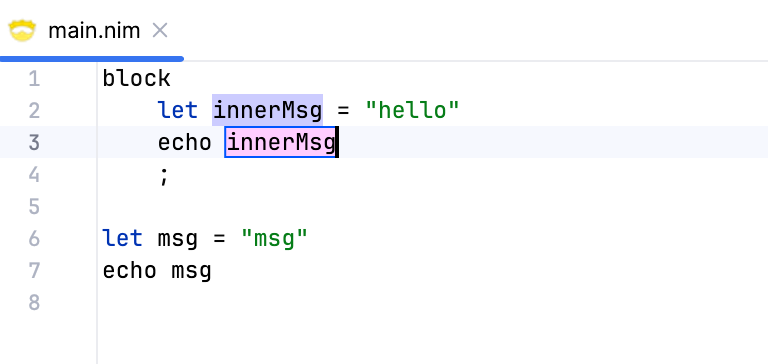
Looks good! Now, let's try to rename the other msg variable declaration (at the file scope). Notice that I changed the string literal value to "msg" as well. When we start the in-place renaming, the IDE will show a popover to ask if we want to rename the occurrences in the string literal as well.
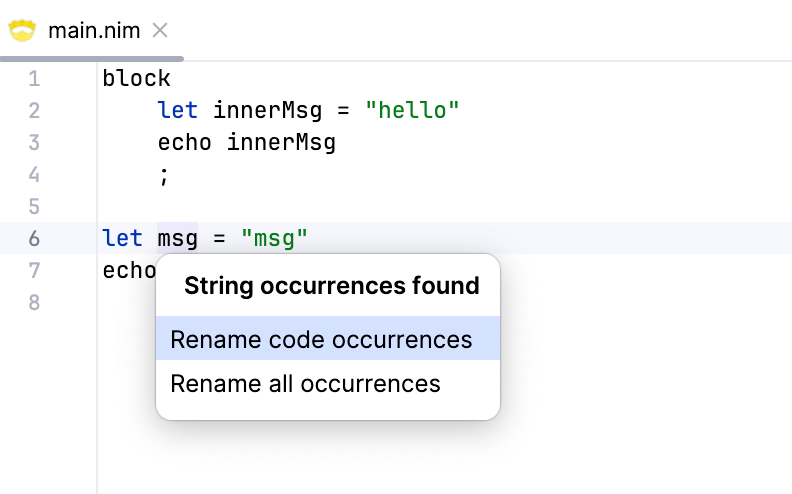
Let's choose Rename all occurrences and start typing. The IDE should update all occurrences of the variable, including the string literal. Neat!
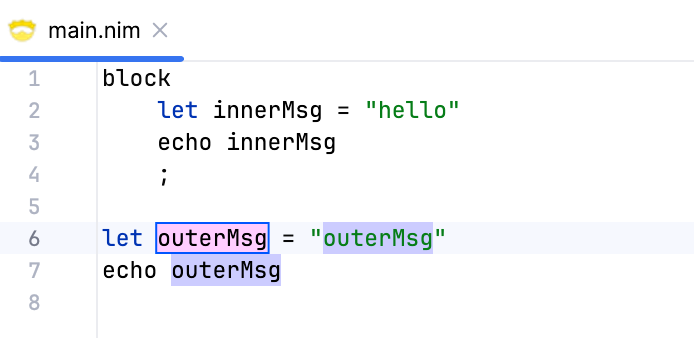
That's it for rename refactoring. In the next section, we'll add support for Find Usages, which will allow us to find all references to a symbol and display the results in a tool window.