UEFI Bootloader (Part 2)
In the previous section, we wrote a simple UEFI entry point for the bootloader. In this section, we'll use the UEFI API provided to us through the UEFI system table to print a simple message to the screen.
UEFI System Table
The UEFI system table is a data structure that is passed to the bootloader by the UEFI firmware. It contains pointers to various UEFI services, such as the console, file system, and memory management. We'll start by defining the system table in src/bootx64.nim:
# src/bootx64.nim
type
EfiStatus = uint
EfiHandle = pointer
EfiTableHeader = object
signature: uint64
revision: uint32
headerSize: uint32
crc32: uint32
reserved: uint32
EfiSystemTable = object
header: EfiTableHeader
firmwareVendor: WideCString
firmwareRevision: uint32
consoleInHandle: EfiHandle
conIn: pointer
consoleOutHandle: EfiHandle
conOut: ptr SimpleTextOutputProtocol
standardErrorHandle: EfiHandle
stdErr: SimpleTextOutputProtocol
runtimeServices: pointer
bootServices: pointer
numTableEntries: uint
configTable: pointer
SimpleTextOutputProtocol = object
reset: pointer
outputString: proc (this: ptr SimpleTextOutputProtocol, str: WideCString): EfiStatus {.cdecl.}
testString: pointer
queryMode: pointer
setMode: pointer
setAttribute: pointer
clearScreen: proc (this: ptr SimpleTextOutputProtocol): EfiStatus {.cdecl.}
setCursorPos: pointer
enableCursor: pointer
mode: ptr pointer
const
EfiSuccess = 0
EfiLoadError = 1
We're particularly interested in the conOut field, which is a pointer to the console output interface SimpleTextOutputProtocol. We'll use this to clear the screen (using the clearScreen function) and print to the screen (using the outputString function).
Printing to the Screen
Let's start by clearing the screen. To avoid returning to the UEFI shell, we'll call the quit function, which eventually calls the exit function we implemented earlier, which halts the CPU.
# src/bootx64.nim
...
proc EfiMain(imgHandle: EfiHandle, sysTable: ptr EFiSystemTable): EfiStatus {.exportc.} =
NimMain()
discard sysTable.conOut.clearScreen(sysTable.conOut)
quit()
When we compile and load this in QEMU, we see a blank screen, as expected.
Next, let's print a simple message to the screen. We'll use the outputString function, which takes a pointer to a null-terminated UTF-16 string. Nim supports UTF-16 strings through the Utf16Char and WideCString types. Before we start using WideCString, I want to highlight a difference in how Nim declares this type in the presence of a nimv2 flag. Without this flag, Nim defines WideCString as a ref UncheckedArray[Utf16Char]. With the nimv2 flag, Nim defines WideCString as a ptr UncheckedArray[Utf16Char].
# nim-2.0.0/lib/std/widestrs.nim
when defined(nimv2):
type
WideCString* = ptr UncheckedArray[Utf16Char]
WideCStringObj* = object
bytes: int
data: WideCString
...
converter toWideCString*(x: WideCStringObj): WideCString {.inline.} =
result = x.data
else:
...
type
WideCString* = ref UncheckedArray[Utf16Char]
WideCStringObj* = WideCString
Since we're going to pass a pointer to a null-terminated UTF-16 string to outputString, we need to use the ptr version of WideCString. So let's add the nimv2 flag to our nim.cfg:
# nim.cfg
-d:nimv2
We create a wide string using newWideCString (which returns a WideCStringObj), use the toWideCString converter to get access to the underlying data buffer, and then pass it to outputString.
# src/bootx64.nim
proc EfiMain(imgHandle: EfiHandle, sysTable: ptr EFiSystemTable): EfiStatus {.exportc.} =
NimMain()
let msg = newWideCString("Hello, world!\n").toWideCString
discard sysTable.conOut.clearScreen(sysTable.conOut)
discard sysTable.conOut.outputString(sysTable.conOut, msg)
quit()
When we compile and load this in QEMU, we see the message printed to the screen, as expected.
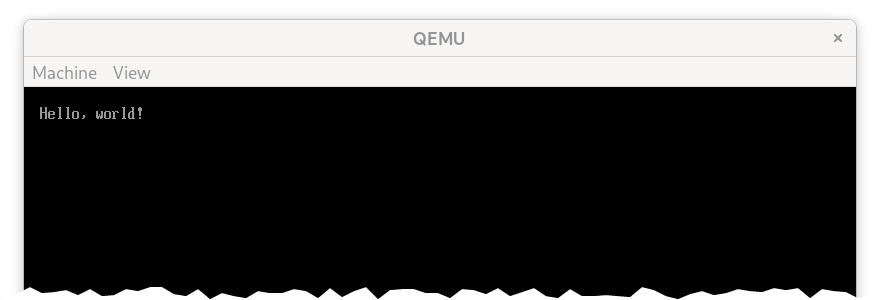
Let's make it easier to create a wide string by adding a W prefix operator to string:
# src/uefi.nim
proc W*(str: string): WideCString =
newWideCString(str).toWideCString
Now we can create a wide string using W:
# src/bootx64.nim
proc EfiMain(imgHandle: EfiHandle, sysTable: ptr EFiSystemTable): EfiStatus {.exportc.} =
NimMain()
discard sysTable.conOut.clearScreen(sysTable.conOut)
discard sysTable.conOut.outputString(sysTable.conOut, W"Hello, world!\n")
quit()
Using echo
Preparing a UTF-16 string and calling outputString every time we want to print to the screen is tedious. Ideally, we should be able to use the built-in echo procedure to print to the screen. This requires us to define a stdout file descriptor and implement fwrite to use the UEFI outputString function. But instead of making the libc module deal with UEFI internals, we'll create a new module called uefi to handle this. We'll also move all the UEFI types and constants to this module. In the process, we'll mark all types, constants, and vars as public so that they can be used by other modules.
# src/uefi.nim
type
EfiStatus* = uint
...
var
sysTable*: ptr EfiSystemTable
proc consoleClear*() =
assert not sysTable.isNil
discard sysTable.conOut.clearScreen(sysTable.conOut)
proc consoleOut*(str: string) =
assert not sysTable.isNil
discard sysTable.conOut.outputString(sysTable.conOut, W(str))
proc consoleError*(str: string) =
assert not sysTable.isNil
discard sysTable.stdErr.outputString(sysTable.stdErr, W(str))
We'll initialize the sysTable variable in src/bootx64.nim later. Let's implement fwrite to use the consoleOut procedure we just defined. Notice that we don't use the stream argument to differentiate between stdout and stderr here (since they're both nil for now). We'll leave that for later.
# src/libc.nim
import uefi
proc fwrite*(buf: const_pointer, size: csize_t, count: csize_t, stream: File): csize_t {.exportc.} =
let output = $cast[cstring](buf)
consoleOut(output)
return count
Now let's update src/bootx64.nim to initialize the sysTable variable and call echo to print to the screen.
# src/bootx64.nim
import uefi
...
proc EfiMain(imgHandle: EfiHandle, sysTable: ptr EFiSystemTable): EfiStatus {.exportc.} =
NimMain()
uefi.sysTable = sysTable
consoleClear()
echo "Hello, world!"
quit()
When we compile and load this in QEMU, we still see the message printed to the screen, as expected.
Handling Exceptions
Right now, if an exception is raised we won't see any output on the screen. In fact, the bootloader will return the default value 0, which will cause the firmware boot manager to load next.
In a normal application, Nim generates a main entry point which executes our top-level code, and then checks for exceptions, and if one was raised it prints the exception message to stderr. There's an unhandledExceptionHook we can use to set a custom handler, but the issue is that it's only called when Nim is in charge of generating the main entry point. Since we're using --noMain:on and providing a custom EfiMain entry point, we need to handle exceptions ourselves.
We'll do this by wrapping the code in EfiMain in a try block, and printing the exception message (and the stack trace, if one exists) to the screen if one was raised. To avoid cluttering the try block with a lot of code, we'll move that code to a new EfiMainInner procedure.
# src/bootx64.nim
proc unhandledException*(e: ref Exception) =
echo "Unhandled exception: " & e.msg & " [" & $e.name & "]"
if e.trace.len > 0:
echo "Stack trace:"
echo getStackTrace(e)
quit()
proc EfiMainInner(imgHandle: EfiHandle, sysTable: ptr EFiSystemTable): EfiStatus =
uefi.sysTable = sysTable
consoleClear()
# force an IndexDefect exception
let a = [1, 2, 3]
let n = 5
discard a[n]
proc EfiMain(imgHandle: EfiHandle, sysTable: ptr EFiSystemTable): EfiStatus {.exportc.} =
NimMain()
try:
return EfiMainInner(imgHandle, sysTable)
except Exception as e:
unhandledException(e)
When we compile and load this in QEMU, we see the exception message and stack trace printed to the screen, but it looks like the newlines are not being printed correctly.
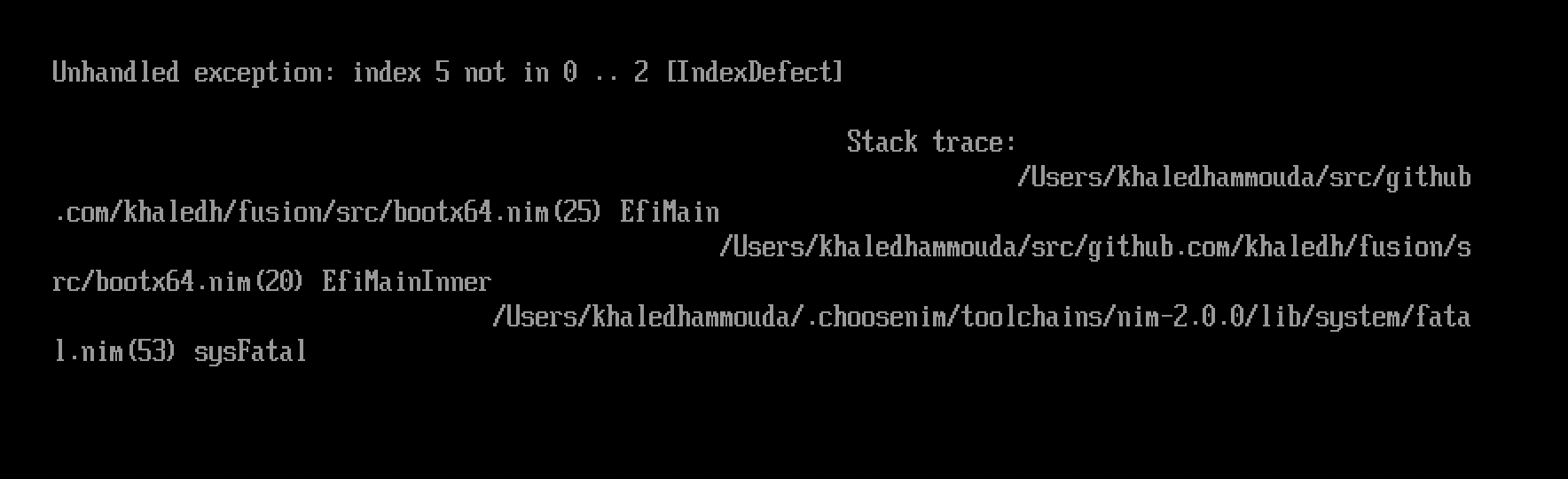
The problem is that Nim uses LF as the newline character, but UEFI expects CRLF. We can fix this by modifying the fwrite procedure to split the string into lines, and print a CR after each line.
# src/libc.nim
import std/strutils
proc fwrite(buf: const_pointer, size: csize_t, count: csize_t, stream: File): csize_t {.exportc.} =
let output = $cast[cstring](buf)
for line in output.splitLines(keepEOL = true):
consoleOut(line)
consoleOut("\r")
return count
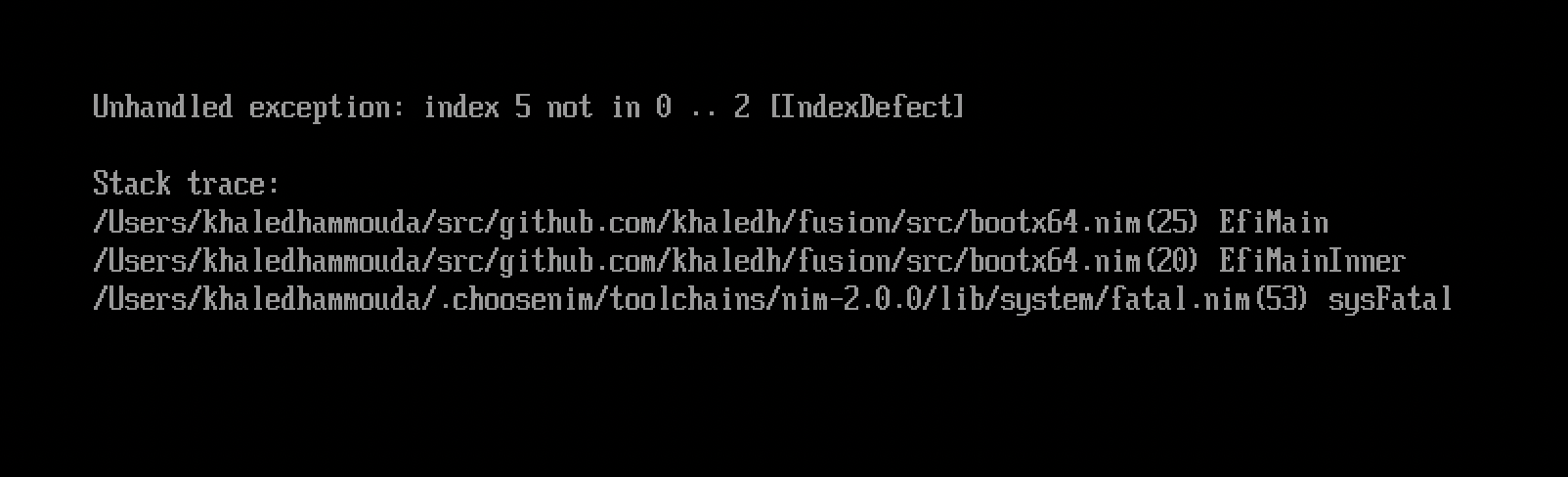
Much better! We just have to keep in mind that stack traces are available only in debug builds (which is the default). If we compile in release mode, we won't see the stack trace. But this is great! We now have a way to print to the screen and catch and display unhandled exceptions (so we're not flying blind).
The next logical step is to load our kernel from disk, but we don't have a kernel yet. So we'll take a short break from the bootloader and start working on the kernel in the next section.