Fusion OS
This is both a documentation and a tutorial for building an operating system, Fusion OS, from scratch in Nim. You can find the source code on GitHub at https://github.com/khaledh/fusion.
Note: The source for this documentation is on GitHub at https://github.com/khaledh/khaledh.github.io. Comments and contributions are welcome through GitHub issues and pull requests.
Screenshots
UEFI Bootloader
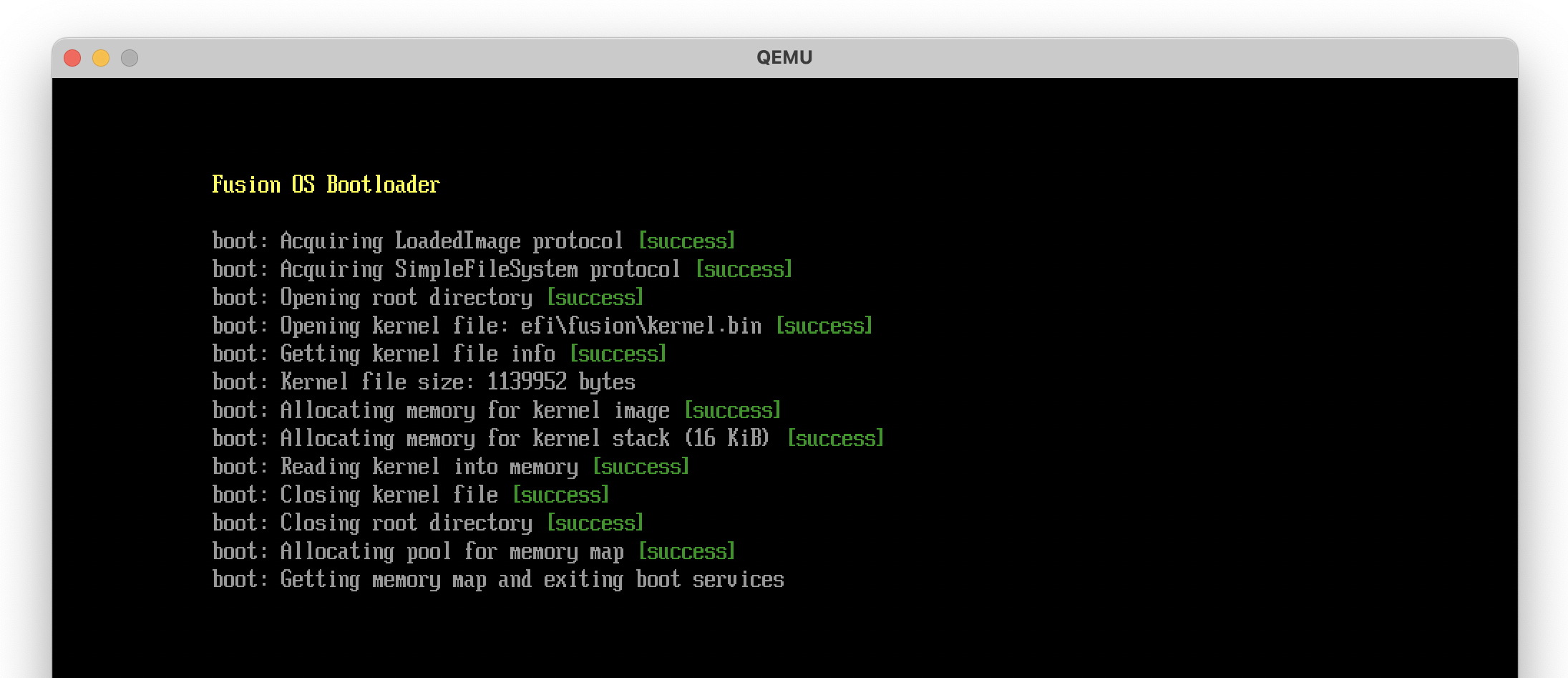
GUI (Note: This screenshot is from the graphics branch, which is still a work-in-progress.)
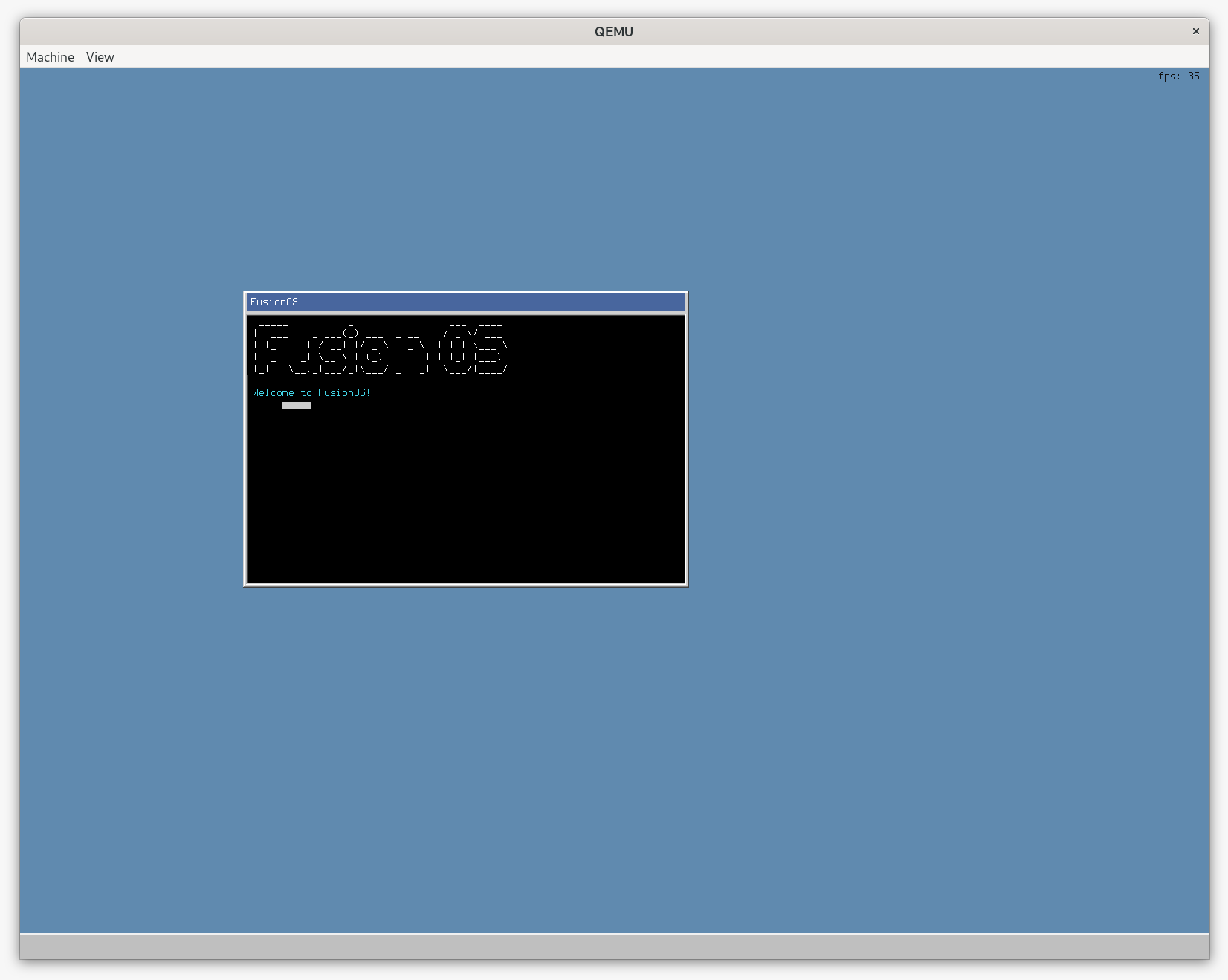
Booting and Running the Kernel
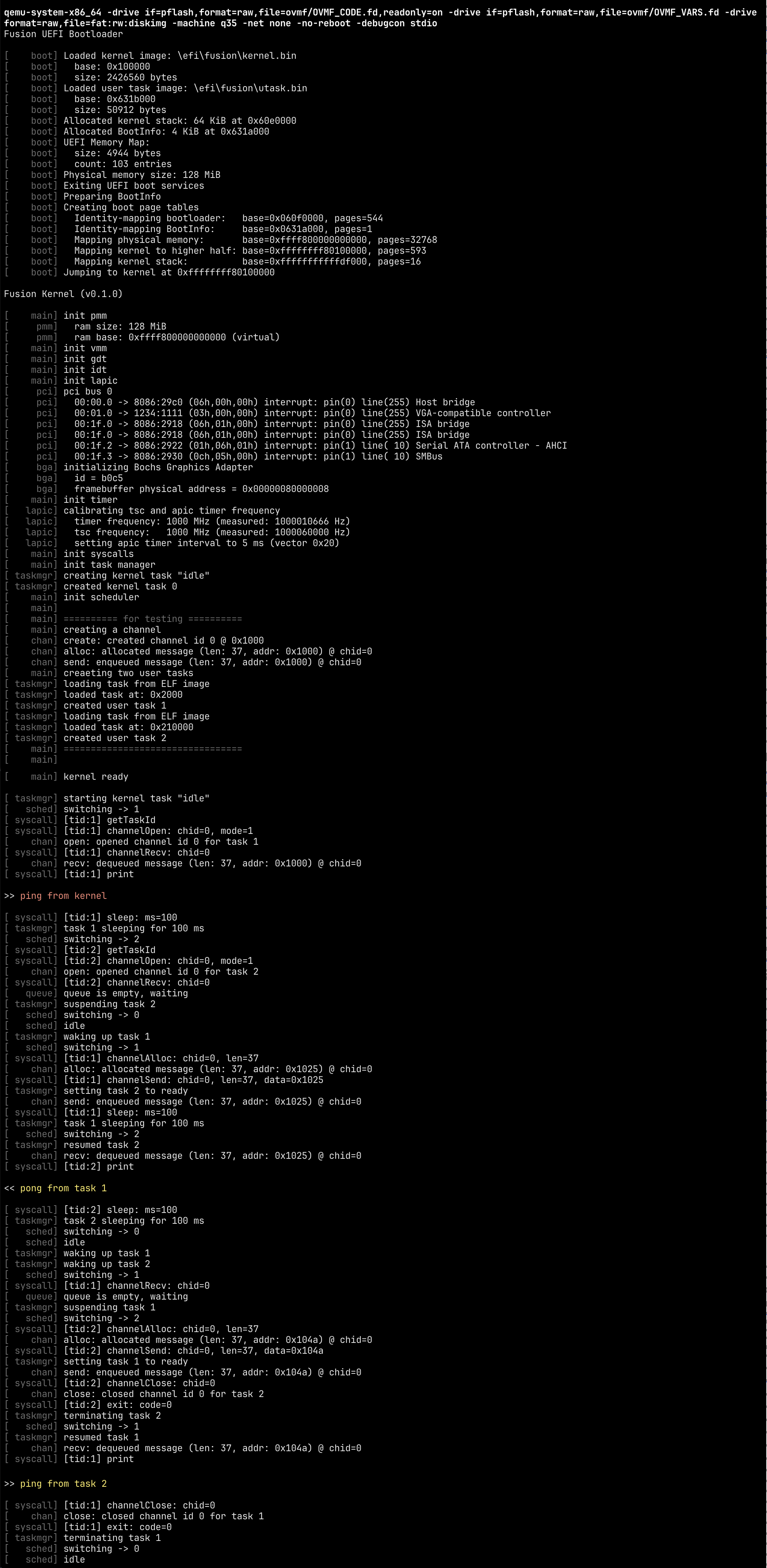
Features
The following features are currently implemented:
- UEFI Bootloader
- Memory Management
- Single Address Space
- Physical Memory Manager
- Virtual Memory Manager
- Higher Half Kernel
- Task Management
- Kernel Tasks
- User Mode Tasks
- Preemptive Multitasking
- Priority-based Scheduling
- ELF Loader
- System Calls
- System Call Interface
- SYSCALL/SYSRET
- User Mode Library
- IPC
- Synchronization Primitives
- Channel-based IPC
- Message Passing
- Hardware
- Timer Interrupts
- PCI Device Enumeration
- Bochs Graphics Adapter Driver
Planned
- Capability-based Security
- Event-based Task State Machines
- Demand Paging
- Disk I/O
- File System
- Keyboard/Mouse Input
- Shell
- GUI
- Networking